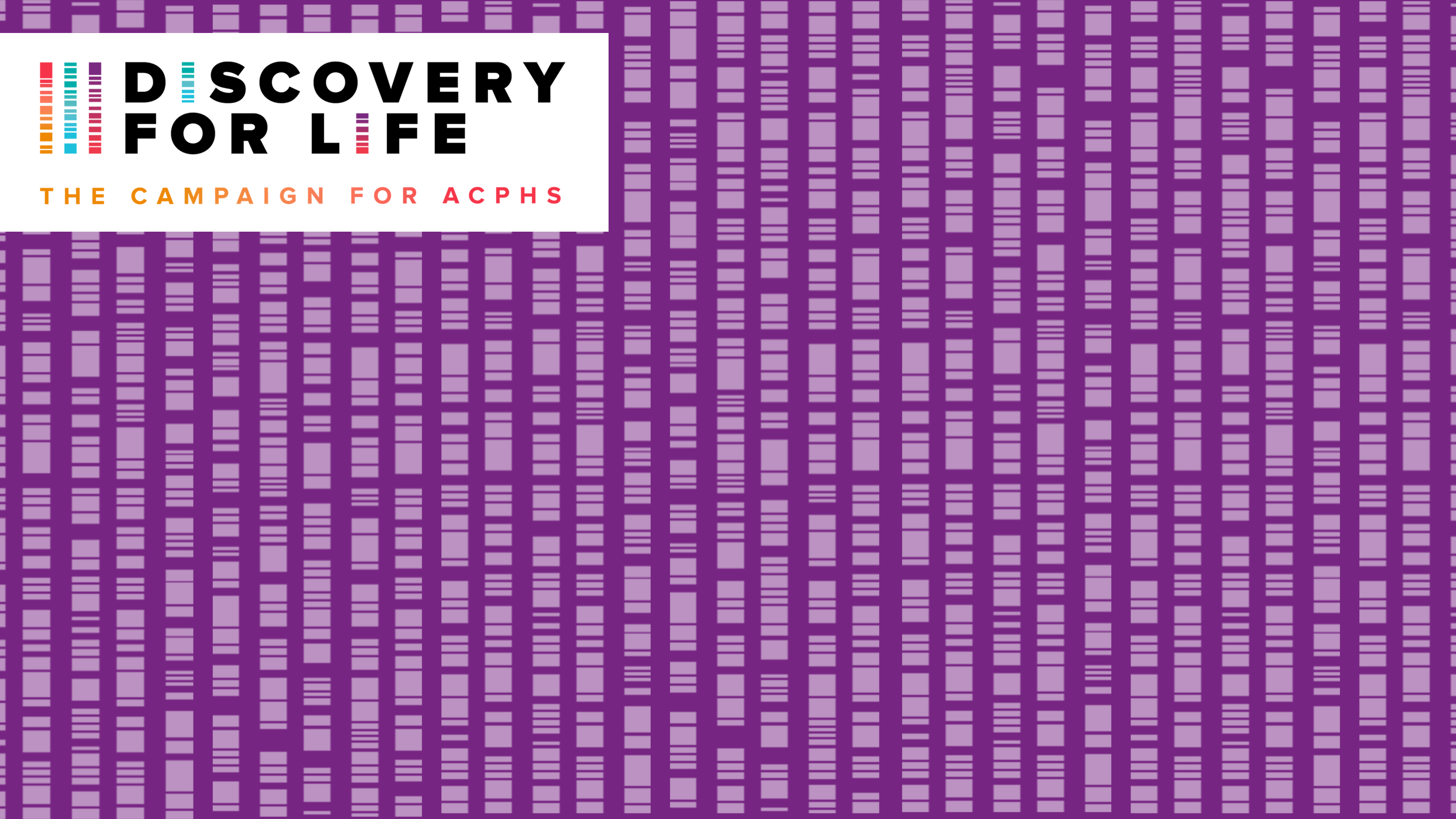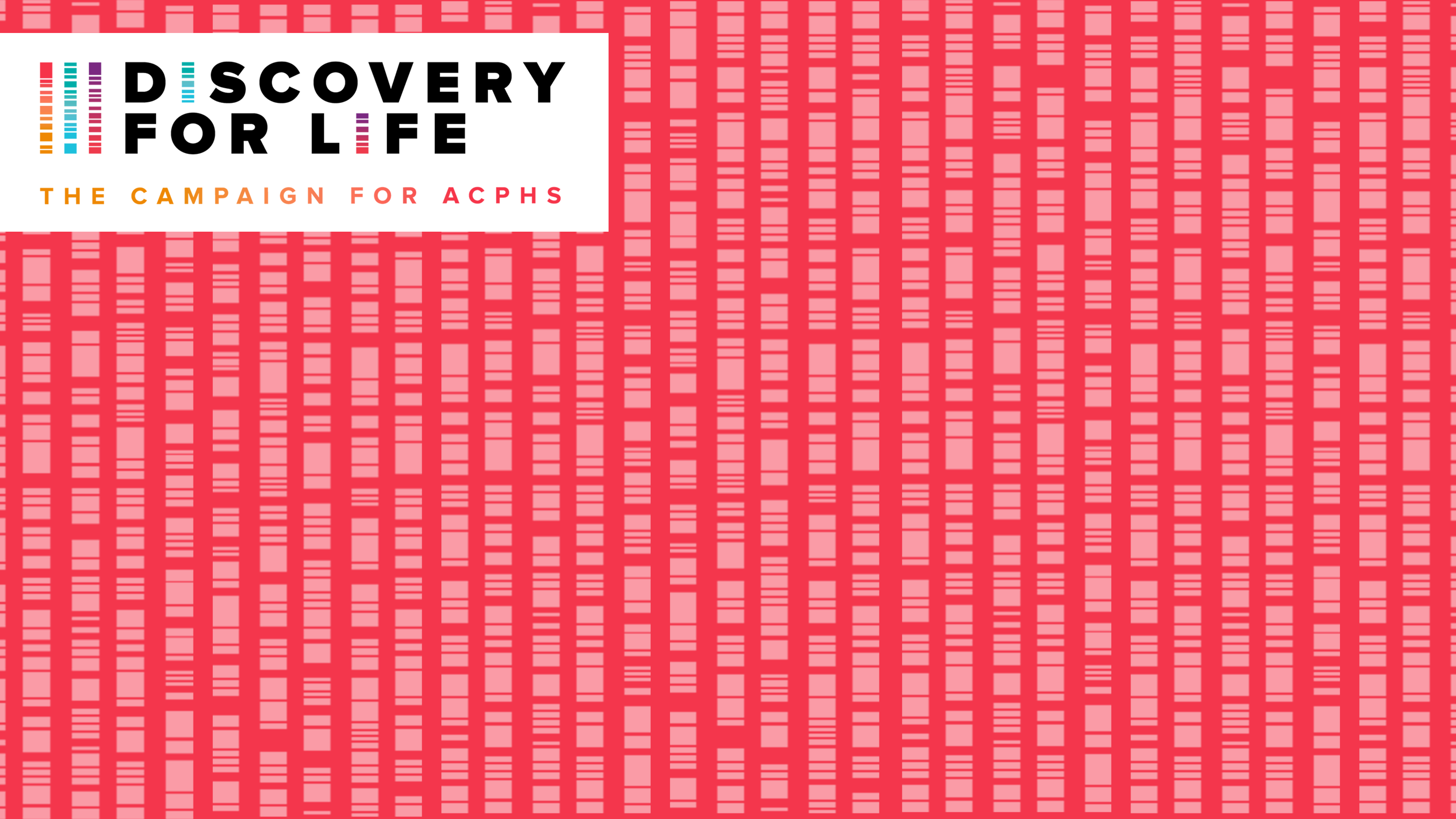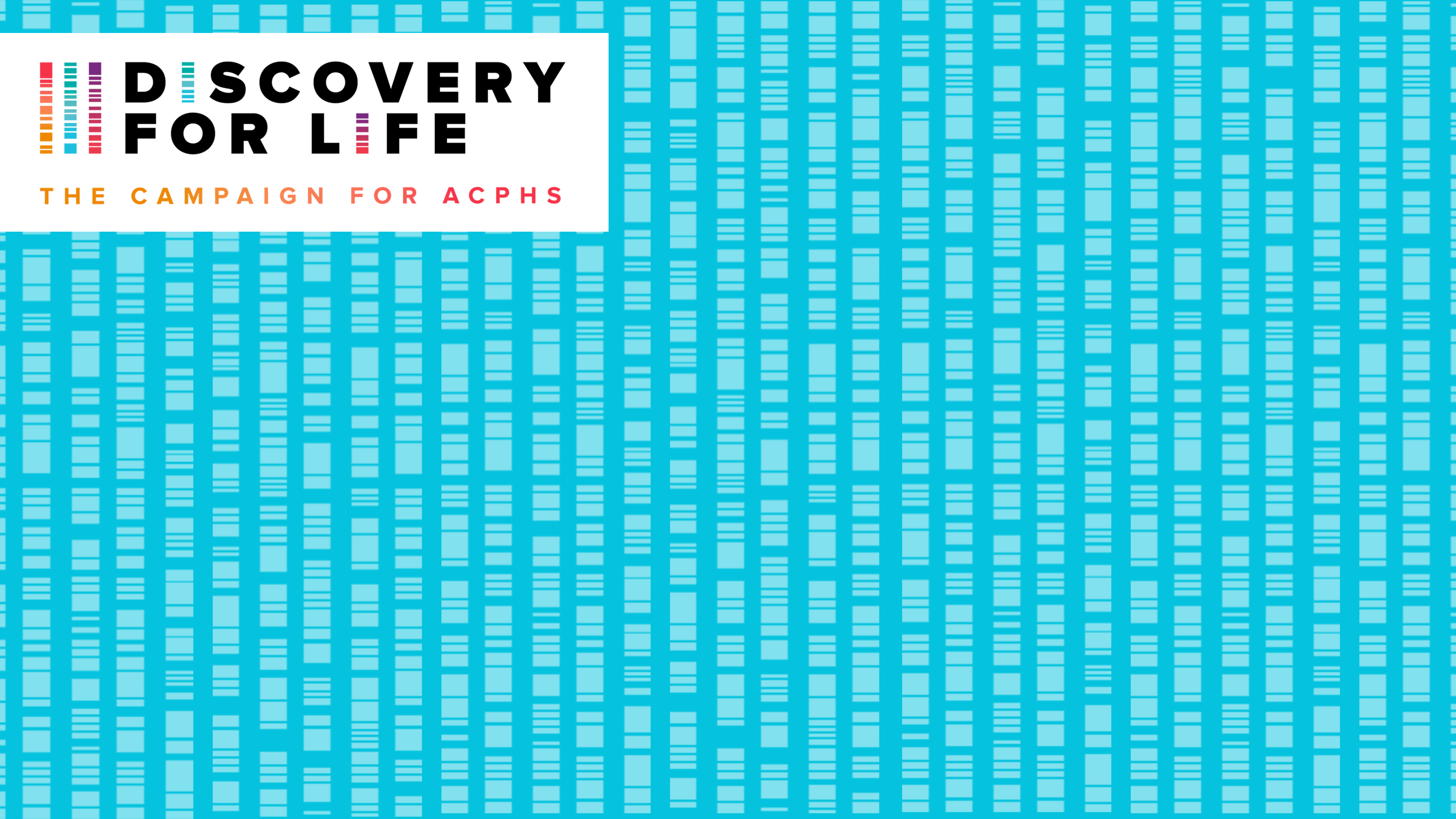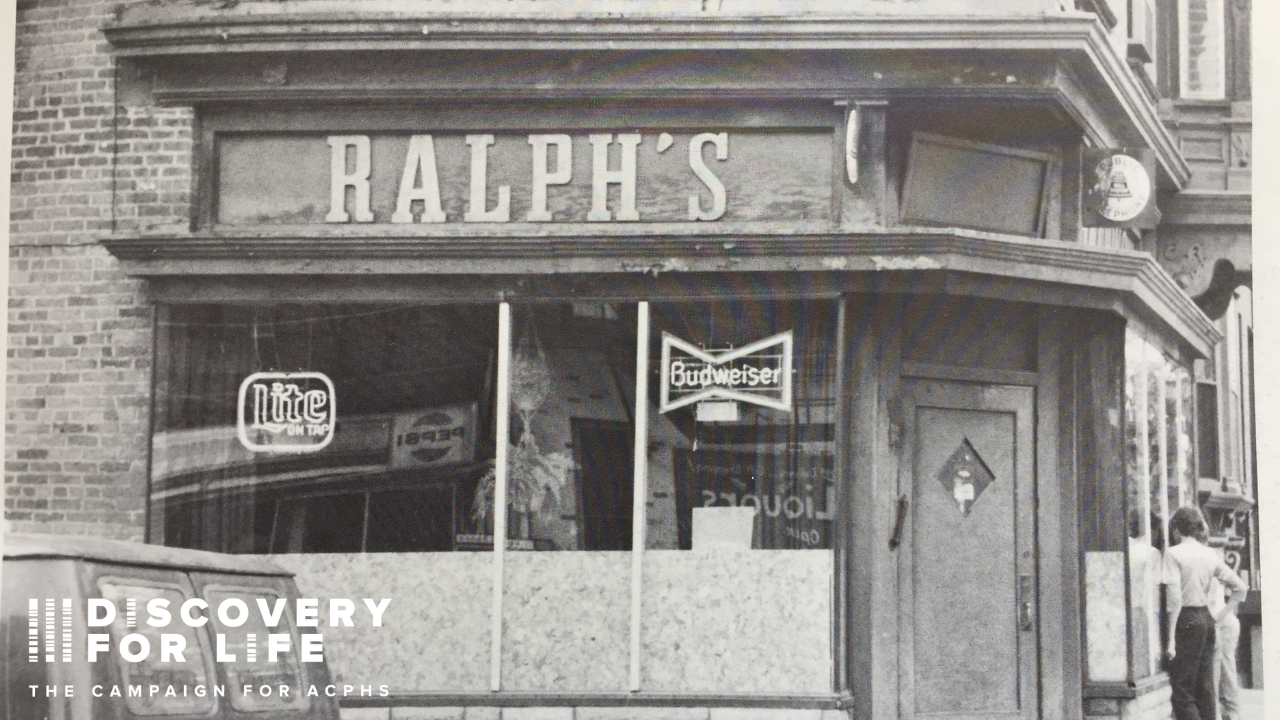Discovery for Life Zoom Backgrounds
ALUMNI LINKS
In celebration of the Discovery for Life Campaign Launch, we've created several different Zoom backgrounds for you to use! We look forward to seeing you all on March 11.
Right click an image, select "Save Image As" to download.
The Virtual Background feature allows you to display an image or video as your background during a meeting in a Zoom Room.
Prerequisites
Windows: 4.6.0 (1193.1215) or higher
macOS: 4.6.0 (1696.1216) or higher
Enabling Virtual Background
To enable Virtual Background for Zoom Rooms:
- Sign in to the Zoom web portal as an admin.
- Navigate to the Zoom Rooms page and click Account Settings.
- Toggle the Virtual Background with Greenscreen option.
- Click Upload Background to add more background choices to the default library.
- Note: You can use location hierarchy if you only want to enable this feature for specific Zoom Rooms.
Enabling Virtual Background during a meeting
If you have already have Virtual Background enabled in the web portal, you can turn it on during a meeting.
- While in a a meeting, tap the settings gear icon on your Zoom Room controller.
- Tap Virtual Background, then tap the background you would like, then tap Done.